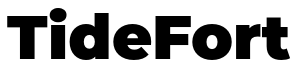Table of Contents
ToggleDiscover how to implement tiered membership systems that boost retention and increase customer lifetime value
In today’s competitive e-commerce landscape, acquiring new customers costs 5-25 times more than retaining existing ones. This stark reality makes customer loyalty programs not just a nice-to-have feature but an essential component of sustainable business growth. For WooCommerce store owners, implementing an effective loyalty system traditionally required multiple plugins and complex integrations—until now.
The Tidefort Role-Based Pricing plugin transforms how WooCommerce stores can create, manage, and optimize customer loyalty programs. By leveraging WordPress’s native role system and extending it with powerful pricing rules, store owners can craft sophisticated membership tiers that reward loyal customers with progressively better benefits.
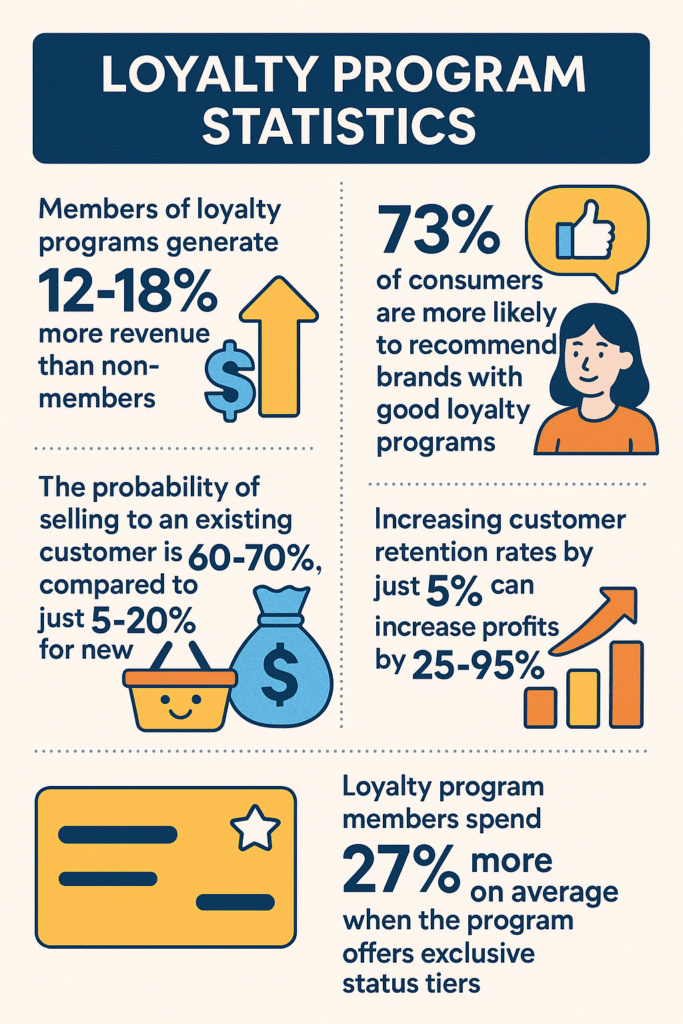
Role-based pricing works on a simple yet powerful premise: different customer segments receive different pricing based on their assigned role. For loyalty programs, this translates into creating a hierarchy of customer roles where each ascending tier unlocks greater benefits:
Instead of using discounts that apply universally or temporary coupon codes, role-based pricing creates a persistent pricing structure tied directly to the customer’s relationship with your store.
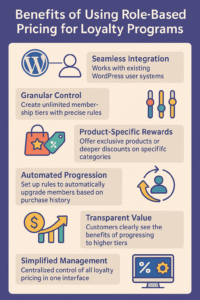
The foundation of any role-based loyalty program is a well-structured hierarchy of customer roles. With Tidefort, you can create roles that match your business needs:
Best practice: Keep role slugs simple (e.g., “bronze_member”) and use display names for marketing-friendly labels that can change without affecting your pricing rules.
The core of your loyalty program will be the escalating benefits across tiers. Here’s how to configure them:
For more sophisticated loyalty structures, create category-specific benefits:
Bronze Member: 10% off Premium Products
Silver Member: 15% off Premium Products
Gold Member: 25% off Premium Products
Platinum Member: 35% off Premium Products
Creating product exclusivity is a powerful incentive for customers to upgrade their membership tier:
Pro Tip: Create bundle products that are priced significantly lower for higher-tier members to showcase the tangible value of membership upgrades.
Measuring the impact of your loyalty program is essential for optimization:
| Metric | Description | Target Goal |
|---|---|---|
| Enrollment Rate | % of customers who join your loyalty program | 25-40% of customer base |
| Tier Distribution | % of members in each loyalty tier | Healthy pyramid structure (more at bottom, fewer at top) |
| Average Order Value (AOV) by Tier | AOV for each membership level | 10-20% higher for each ascending tier |
| Purchase Frequency by Tier | How often members in each tier purchase | Increasing frequency with higher tiers |
| Upgrade Rate | % of members who advance to higher tiers | 15-25% annual upgrade rate |
| Retention Rate by Tier | How well you retain members at each level | 85%+ for top tiers, 60%+ for entry tiers |
This model offers increasing discounts across all products based on membership tier:
// Global Rules Configuration
Rule Set: Bronze Member Global
– Role: bronze_member
– Discount Type: Percentage discount
– Discount Amount: 5%
– Priority: 10
– Applies To: All products
Rule Set: Silver Member Global
– Role: silver_member
– Discount Type: Percentage discount
– Discount Amount: 10%
– Priority: 20
– Applies To: All products
Rule Set: Gold Member Global
– Role: gold_member
– Discount Type: Percentage discount
– Discount Amount: 15%
– Priority: 30
– Applies To: All products
This model provides deeper discounts in specific product categories based on tier:
// Category Rules Configuration
Rule Set: Silver Electronics Specialist
– Role: silver_member
– Discount Type: Percentage discount
– Discount Amount: 15%
– Priority: 20
– Applies To: Products in “Electronics” category
Rule Set: Gold Electronics Specialist
– Role: gold_member
– Discount Type: Percentage discount
– Discount Amount: 25%
– Priority: 30
– Applies To: Products in “Electronics” category
Rule Set: Gold Accessories Specialist
– Role: gold_member
– Discount Type: Percentage discount
– Discount Amount: 30%
– Priority: 35
– Applies To: Products in “Accessories” category
This model uses a combination of fixed and percentage discounts for different tiers:
// Product-Level Rules Example
Bronze Tier Configuration:
– Discount Type: Percentage discount
– Discount Amount: 5%
– Minimum Purchase: $0
Silver Tier Configuration:
– Discount Type: Fixed amount discount
– Discount Amount: $10
– Minimum Purchase: $75
Gold Tier Configuration:
– Discount Type: Percentage discount
– Discount Amount: 15%
– Minimum Purchase: $0
Platinum Tier Configuration:
– Discount Type: Hybrid (Fixed + Percentage)
– Fixed Discount: $15
– Percentage Discount: 10%
– Minimum Purchase: $100
Always configure your pricing rules to display the original price alongside the member price. This transparency helps customers understand exactly how much they’re saving and reinforces the value of their membership status.
The Tidefort plugin allows you to display membership benefits in several key ways:
Once your loyalty program is configured, promote it effectively:
Pro Tip: Create a “membership calculator” tool that shows prospective members how much they would save annually based on their typical shopping habits at each tier level.
Implementing a well-structured role-based pricing program can deliver substantial returns:
A premium fashion retailer implemented a four-tier loyalty program using Tidefort Role-Based Pricing, resulting in:
Role-based pricing provides WooCommerce store owners with a powerful framework for creating loyalty programs that go beyond simple point systems or temporary discounts. By tying customer status directly to persistent pricing benefits, you create tangible value that customers can see each time they shop.
The best loyalty programs don’t just discount products—they create a sense of belonging and status that keeps customers engaged with your brand. As customers progress through your carefully crafted tiers, they develop a deeper relationship with your store, becoming not just repeat buyers but genuine brand advocates.
With Tidefort Role-Based Pricing, implementing even the most sophisticated loyalty structures becomes straightforward, allowing you to focus on what matters most: creating exceptional experiences for your most valuable customers.
Begin with a simple two or three-tier structure and expand as you learn what resonates with your customers. Remember that the most effective loyalty programs balance attainability with exclusivity—making higher tiers desirable but achievable for your dedicated customers.